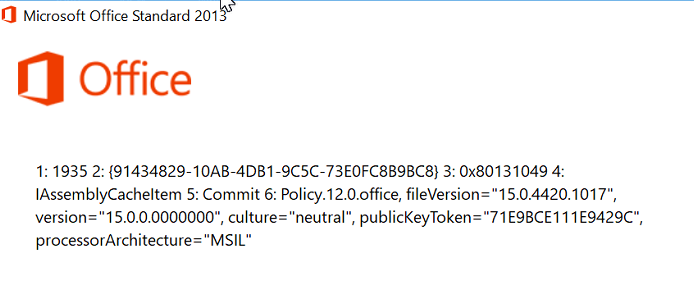Setup Sync Jobs in the Toucan for each folder first.
And then setup the script in Toucan
sync("folder backup 1")
sync("folder backup 2")
sync("folder backup 3")

This pic. show you the sync job is "A" & "B"
And then run this cmmand in the command prompt in the location of the toucan:
*myscriptname is the script name setup in the Toucan already. The picture is show the script is "backup"
toucan --script="dofile(getscript([[myscriptname]]))" --log="drive:/folder/log.txt"
The command something
toucan --script="dofile(getscript([[backup]]))" --log="c:/log.txt"
This will run the jobs one by one and have a log file for that operation.
----------------------------------------------------------------------------------------------------------
If you want to do the jobs at the same time. You can use this command as below:
toucan -j "folder backup 1"
toucan -j "folder backup 2"toucan -j "folder backup 3"
.
.
.
.
God bless you!